As an event organizer, our goal is to always ensure that regardless of abilities, anyone can access our events. Closed captioning is certainly an important feature, especially for a livestreamed event. We thought we did everything right here and contracted with a firm to provide closed captioning for all 160 sessions at the event. However, we found out with less than 24 hours to go, that the service we contracted with is not going to be ready for the conference. This is certainly a learning experience for us and one we're already ensuring this does not happen again.
Fortunately, we found a new partner at Ava.me and solution that will enable captions on any laptop or desktop computer and there's a mobile app as well. Here's how to enable captioning:
Download the Ava mobile app. iTunes Android
Setup your account on mobile.
And then, on your laptop or desktop, you can access a premium account for real-time captions while you watch. VOICE Global.
Follow this link: https://ava.app.link/voiceglobal-captions
This will unlock a free 30-Day Live Captions account- you'll just need to select “Conference Call”, “Get Ava Pro” and enter “VOICEGlobal.AI” as the organization. You'll get the live captioning.
We'd like to thank our partners at Mercedes Benz, Cerence and Appen for providing support for our closed captioning solution. Their generous contributions allowed us to cover the cost of this service so that we can ensure accessibility for our deaf and hard of hearing community members.




.png)

VOICE Copyright © 2018-2022 | All rights reserved: ModevNetwork LLC